Tax experts argue that America is among the top three countries with the most confusing tax systems – along with Brazil and India.
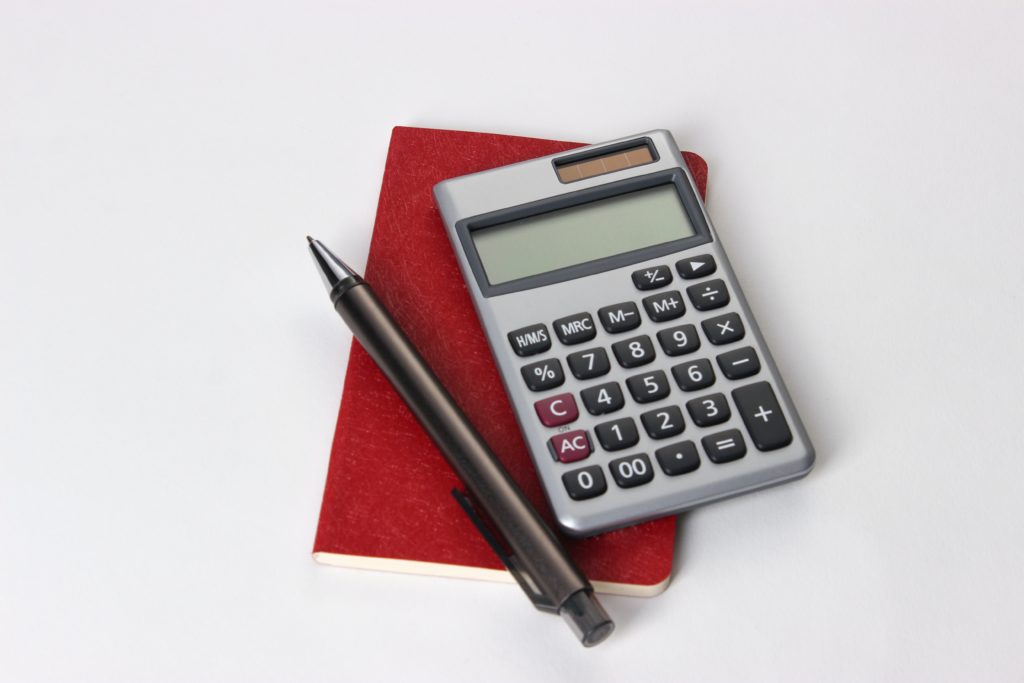
Because of the complex structure of the American government and the fact that laws have not kept pace with rapidly advancing technology, the challenges associated with taxes can be intimidating to sellers who are just getting started in the American market. This article will help non-residents of the United States shed some light on the field of taxation and understand the payment of taxes in America.
US sales tax structure
At the federal level, there is no sales tax in the United States — instead, each state sets the tax rate independently. Their sales tax is in 45 states and Washington (the capital, not formally a state). States can, under the US Constitution, set their rates, rules, and laws about sales tax. This means that rates can vary significantly from state to state.
For example, clothing sales are not taxed in Pennsylvania but are taxed in California. Another example: in many states, the tax must be paid by the 20th of the month following the reporting period, but in some states, the deadline is before the 30th of the month. These two examples are just a few of the differences that exist in the US tax system.
In the United States, sales tax is an indirect tax. Sellers (including online merchants) withhold taxes from buyers and then turn over the entire amount to the state when filing their tax returns.
Who needs to withhold US sales tax?
In the case of America, your responsibility to withhold sales tax from buyers is independent of where you live. Any seller – whether residing in the United States or outside the country – must withhold taxes from buyers in a particular state in favor of that state if the seller has a “tax nexus” in that state.
“Tax Nexus” refers to a “substantial presence in the state,” regardless of what tax rates apply there. If the seller has a substantial presence in a state, and if he sells taxable goods to customers in that state, then the seller must withhold taxes from buyers in that state.
The definition of a nexus may vary slightly from state to state, however, in most cases, the following factors affect the tax nexus:
- Premises – A store, office, warehouse, factory, showroom, or other premises create a tax nexus
- Personnel – Employee, contractor, salesperson, installer, etc. – as a rule, their presence creates a tax nexus
- Equipment – Storing equipment in the state tends to create a tax nexus
- Dropshipping – Dropshipping can create a tax nexus (this depends on your tax status as well as the shipping service status)
- Affiliates – If a partner refers customers to you in exchange for a percentage of the sale, in some states this will create a tax nexus when a certain sales volume is reached
- Trade Shows, Fairs, etc. – Statewide sales, even in the case of temporary retail outlets at trade shows or other events, sometimes (when combined with other conditions) create a tax nexus
Reporting and filling out the declaration
When the return deadline comes, you will need to report how much taxes you have withheld from buyers in the state where you have a tax nexus.
Sounds deceivingly simple. In most states, you will not only need to show the state the amount of tax you have withheld from customers, but also break it down by city, county, and tax area. There can be hundreds of cities in a state, not to mention it is not always obvious which county each city belongs to.
Further, if you sell products using multiple distribution channels, you will need to combine your reports to file a single sales tax return. This can be a daunting task for even the most diligent and patient online seller!
This is where automated tax solutions come in. A system like TaxJar will connect to all the online distribution channels you work with, and then present all the information exactly the way a particular state (or multiple states) wants it to appear. This makes it much easier to file a self-declaration. If you no longer want to fill out returns for US regulators, you can turn on AutoFile to fill out tax returns.
Automation of work with taxes makes it much easier to solve the problems associated with the confusing US tax reporting.







